





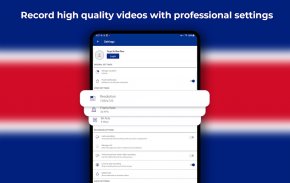




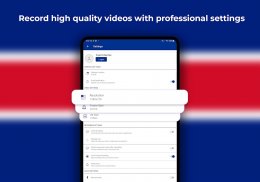






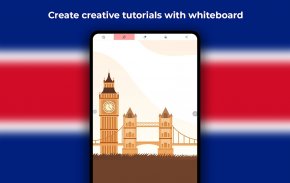









توضیحات Screen Recorder
Screen Recorder is a free screen recorder no root app to record and capture your mobile screen in video formats with or without front camera.
★Livestream Games, live shows and more to YouTube, Facebook and Twitch.
★ Using the front camera (facecam) will help you capture your own video and also the mobile screen recording at the same time. This option is best for recording the tutorials of any app. This feature is helpful for app developers to record the video to explain the usage of their applications.
★ Now draw and create tutorials with a whiteboard screen.
★ This mobile app screen recording feature is helpful for the users/ quality testers/ app testers to explain the problem they are facing in a particular app.
★ Screen recording of any app available on your mobile device can be done in live application usage mode, like typing any message, record video calls, viewing any video or listening to any audio or anything available on the mobile screen can be recorded.
★ This high-quality screen recorder for Android can be useful to the parents for monitoring the usage of mobile by kids by mobile screen recording.
★Draw text on screen while recording and trim videos with in-built video editor and recorder.
★ Screen recorder HD app doesn’t use any data/ internet, as we don’t upload any recording to any cloud network or server. All the videos are recorded and saved locally on phone/SD card memory.
★ Users can create story telling presentations, videography of still pictures with help of this Screen Recorder tool and can upload it on video streaming cloud.
★ App user has the choice to share it through Facebook video, youtube, email, Bluetooth or any other sharing mode.
★ Game users can record their gaming round while playing with Screen Recording video option in our app.
★Screen recorder for Youtube video recorders, content creators and App Reviewers/ Recorders can use this easy free tool for creating high-quality HD videos and later upload and monetize the content on their own video channels. Upload the captured videos as Youtube tutorials on your youtube account. It's FREE to upload videos to your youtube account.
★ This Screen recorder no root app uses Video compression algorithm for sharing to reduce your data bill and internet use.
★ This is the FREE app without any restriction to record screen and capture screenshots of your mobile screen. We allow the recorders to choose the options
• Quality of resolution of the Video format
• Option to set the Frame rate of the video to be recorded
• Option to set the Bit rate
• Option to choose the orientation as Portrait or Landscape video
• Option to choose whether the Audio recording to be done or not
• Option to enable or disable video compression
★ You can record long videos without worrying while saving on External Memory (SD Card)!
★ Home screen navigation shortcuts allow you to easily start recording and capturing screen.
★ App Marketers and Digital Marketing can use this tool to create the video presentations, tutorials. The front camera can make it really much more interactive.
★ Recording of Mobile screen can be done with front camera feature which allows you to capture your expression for a perfect tutorial.
★ This app allows screen recording with audio even without the front camera or with the front camera of your mobile as per your choice.
★ Easy & Fast access to screen recording controls from Notification bar to ensure the screen recording is fast and quick for users.
We are here to view your recorded stories on how this app is helpful to you.
You can record & share your feedback from the app itself support@AppScreenRecorder.com
Website link: http://appscreenrecorder.com/
Connect with us on Facebook:
https://www.facebook.com/AppScreenRecorder
Subscribe to our YouTube channel: https://www.youtube.com/channel/UCOy2x-EU53cwKSOkdUTlIgw?view_as=subscriber
ضبط کننده صفحه یک ضبط کننده صفحه نمایش آزاد است بدون برنامه ریشه برای ضبط و ضبط صفحه نمایش تلفن همراه خود در فرمت های ویدیویی با یا بدون دوربین جلو.
★ Livestream بازی، نمایش زنده و بیشتر به یوتیوب، فیس بوک و Twitch.
★ استفاده از دوربین جلو (facecam) به شما کمک می کند فیلم خود و همچنین ضبط صفحه نمایش تلفن همراه را در همان زمان ضبط کنید. این گزینه برای ضبط آموزش بهتر از هر برنامه است. این ویژگی برای توسعه دهندگان برنامه برای ضبط ویدئو برای توضیح استفاده از برنامه های کاربردی مفید است.
★ اکنون با یک صفحه تخته سفید ترسیم کنید و آموزش دهید.
★ این ویژگی ضبط صفحه نمایش برنامه تلفن همراه برای آزمایش کنندگان / آزمایشکنندگان / آزمایشکنندگان کیفیت / مفید برای توضیح مشکلاتی که در یک برنامه خاص روبرو هستند مفید است.
★ ضبط صفحه نمایش هر برنامه موجود در دستگاه تلفن همراه خود را می توانید در حالت استفاده از برنامه زنده انجام دهید، مانند تایپ کردن هر پیام، ضبط تماس تصویری، مشاهده هر ویدئو یا گوش دادن به هر صوتی یا هر چیز موجود در تلفن همراه صفحه نمایش را می توان ضبط کرد.
★ این ضبط صفحه نمایش با کیفیت بالا برای آندروید می تواند برای والدین مفید باشد برای نظارت بر استفاده از تلفن همراه توسط بچه ها با ضبط صفحه نمایش تلفن همراه.
★ نوشتن متن روی صفحه در حین ضبط و ترتیب فیلم ها با ویرایشگر و ضبط کننده داخلی ساخته شده است.
★ ضبط صفحه HD نرم افزار HD هیچ داده ای / اینترنت استفاده نمی کند، به عنوان ما هر ضبط به هر شبکه ابر و یا سرور آپلود نیست. تمام فیلم ها بر روی تلفن / حافظه کارت SD ضبط و ذخیره می شوند.
★ کاربران می توانند با استفاده از این ابزار ضبط صفحه، می توانند داستان های ارائه سخنرانی ها، فیلم برداری از عکس های خود را ایجاد کرده و آن را در ابر پخش ویدئو بارگیری کنند.
★ کاربر برنامه انتخاب آن را از طریق فیس بوک ویدیو، یوتیوب، ایمیل، بلوتوث و یا هر حالت اشتراک دیگر به اشتراک بگذارید.
★ کاربران بازی می توانند دور بازی خود را در حالی که بازی با صفحه نمایش فیلم ضبط گزینه در برنامه ما ثبت.
★ ضبط صفحه نمایش برای ضبط کننده های ویدئویی یوتیوب ، سازندگان محتوا و داوران برنامه / ضبط کننده می توانند از این ابزار رایگان آسان برای ایجاد ویدیوهای HD با کیفیت بالا استفاده کنند و محتوای آن ها را در کانال های ویدئویی خود آپلود و پول درآورند. فیلم های ضبط شده را به عنوان آموزش یوتیوب در حساب یوتیوب خود آپلود کنید. رایگان است برای آپلود فیلم ها به حساب یوتیوب خود.
★ این ضبط صفحه نمایش هیچ برنامه ریشه با استفاده از الگوریتم فشرده سازی ویدئو برای به اشتراک گذاری برای کاهش لایحه داده ها و استفاده از اینترنت خود را.
★ این برنامه رایگان بدون هیچ محدودیتی است برای ضبط صفحه و ضبط تصاویر از صفحه نمایش تلفن همراه خود را. ما اجازه می دهیم ضبط کننده ها گزینه ها را انتخاب کنند
• کیفیت وضوح فرمت ویدئو
• گزینه ای برای تنظیم نرخ فریم فیلم ضبط شده
• گزینه ای برای تنظیم سرعت بیت
• گزینه ای برای انتخاب جهت به عنوان پرتره یا منظره ویدئویی
• گزینه ای برای انتخاب اینکه آیا ضبط صدا انجام می شود یا نه
• گزینه ای برای فعال یا غیرفعال کردن فشرده سازی ویدیو
★ شما می توانید فیلم های طولانی بدون نگرانی در حالی که ذخیره در حافظه خارجی (کارت SD) ضبط کنید!
★ میانبرهای صفحه اصلی روی صفحه نمایش به شما اجازه می دهد تا به راحتی ضبط و ضبط صفحه شروع کنید.
★ بازاریابان نرم افزار و بازاریابی دیجیتال می توانید از این ابزار برای ایجاد ارائه ویدئو، آموزش استفاده کنید. دوربین جلو می تواند آن را واقعا بسیار تعاملی.
★ ضبط از صفحه نمایش تلفن همراه می تواند با قابلیت دوربین جلو انجام شود که به شما اجازه می دهد تا بیان خود را برای یک آموزش کامل ضبط کنید.
★ این برنامه اجازه می دهد ضبط صفحه نمایش با صدا حتی بدون دوربین جلو و یا با دوربین جلو تلفن همراه خود را به عنوان در انتخاب شما.
★ دسترسی آسان و سریع به کنترل صفحه نمایش ضبط از نوار اطلاع رسانی برای اطمینان از ضبط صفحه نمایش سریع و سریع برای کاربران است.
ما در اینجا برای مشاهده داستان های ثبت شده خود در مورد این که چگونه این برنامه برای شما مفید است.
شما می توانید نظرات خود را از برنامه خود support@AppScreenRecorder.com ضبط و ضبط کنید
لینک وب سایت: http://appscreenrecorder.com/
با ما در فیس بوک ارتباط برقرار کنید:
https://www.facebook.com/AppScreenRecorder
مشترک شدن در کانال یوتیوب ما: https://www.youtube.com/channel/UCOy2x-EU53cwKSOkdUTlIgw؟view_as=subscriber










